|
|
|
|
The expense product has several wizards that support the capture and processing of per diem expenses. Per diem expenses allow for the reporting and reimbursement of typical living expenses, up to a predefined maximum rate, without requiring that exact expense amounts be reported and substantiated by receipts. Per diem allowances consist of two parts, a lodging per diem, and a meals and incidental expenses (M&IE) per diem, and the actual allowance amount typically varies by location and time of year.
All per diem calculations are based on a single per diem rate schedule. The per diem rate schedule specifies the locations that are available for per diem expenses and the per diem allowances associated with each location.
Unanet will allow the contents of the per diem rate schedule to be customized by the Unanet System Administrator per each Unanet installation. Per Diem rates are loaded into Unanet via the Per Diem Rate import. Administrators can use the Per Diem Rates setup screen to further maintain the set of per diem rates that will be available in your system.
Note: The maintenance of the per diem rate tables is a customer responsibility as there are numerous sources of per diem data and each customer may have their own policy dictating which source is to be used -- and at what frequency the data must be kept up to date. Several common sources, with links to each, are listed on the Per Diem Rate import help page.
Because we are not the owners of the per diem rate information, we can not vouch for the accuracy of their data, however, we do convert the All History Data files from the DOD source into our per diem import format periodically and post these files on our Support >> Download site (login is required - then look for Per Diems section). For the most up to date information, however, you may want to convert the files yourself from your data source of choice.
This screen is available to users having the Administrator and P&R Administrator role.
This screen is available with the Project Expense, Project Tracking and Project Portfolio family of Unanet licenses.
Topics covered on this help page include:
You may also be interested in:
FAQ - How do I set up different per diem rates for TDY assignments? (search for this topic in the Knowledge Center)
The total list of per diem rates may be very large, and as such, this maintenance screen has a Search / List feature. Initially, you will be presented with the Search tab, with which you can specify selection criteria to narrow down your resulting list.
The CONUS (Continental United States) and OCONUS (Outside Continental United States) options may not apply depending on your data source for per diem rate information. This indicator is established during the Per Diem Rate import and may not be applicable to your usage of this feature.
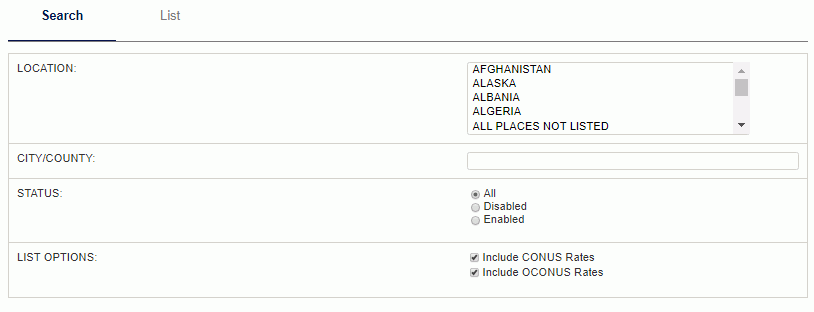
Once you have specified your search criteria, click on the List tab to view the resulting list. Checking or un-checking the enabled icon next to a location will enable or disable all rates for that location. If a location's rates are enabled, they will be available for use when reporting per diem expenses. If a location's rates are disabled, they will remain in the per diem rate schedule, but will not be available for use when reporting per diem expenses.
It also is important to note that deleting a location’s rates will allow them to be enabled if re-imported. If a location’s rates are disabled, they will not be re-enabled by subsequent imports for the same location. New or modified rates for the disabled location will still be correctly imported, they will just not be available for use when reporting per diem expenses.
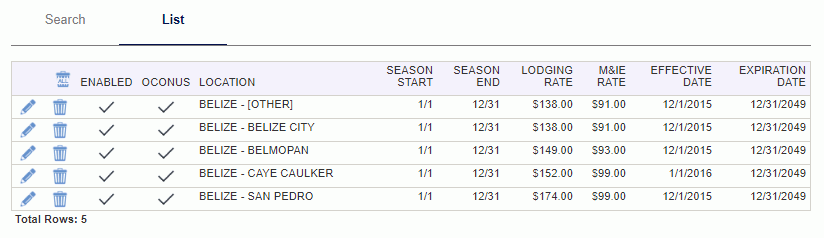
|
|
|
If you find that you have many more locations than you need for your purposes, you could consider doing a delete all -- then loading only those locations that are relevant to your business.