|
|
|
|
When editing a contract's profile, Contract Managers will have an additional left menu option for Modifications.
When a contract modification is added, the following fields (if provided) will be updated on the associated project:
Topics covered on this help page include:
You can view the list of contract modifications on this page.
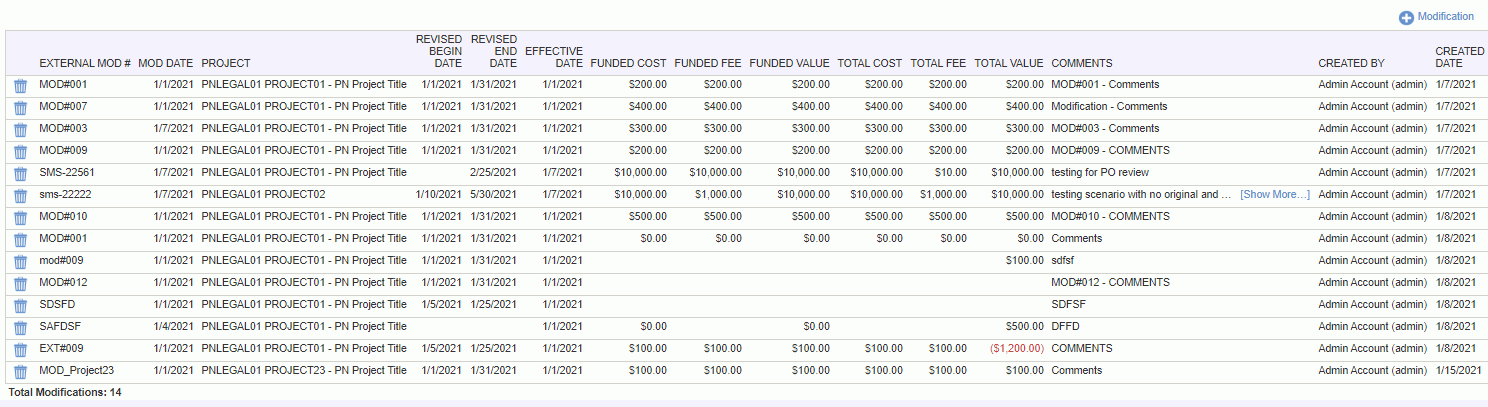
You cannot edit modifications. You can instead delete it and enter a new one if needed. Click the delete icon -  - to remove a contract modification. If the modification updated the project values (Total Value, Total Cost, etc.), those will be recalculated when it is deleted. If the modification was the most recent one that changed the project begin or end dates, then the dates will revert to the values set before this modification.
- to remove a contract modification. If the modification updated the project values (Total Value, Total Cost, etc.), those will be recalculated when it is deleted. If the modification was the most recent one that changed the project begin or end dates, then the dates will revert to the values set before this modification.
Contract Managers can click on ![]() to add a modification to contracts that are associated with projects.
to add a modification to contracts that are associated with projects.
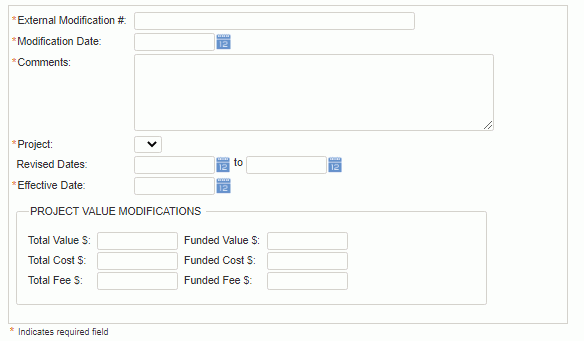
|
|