|
|
|
|
Purchaser, Purchase Order Viewer, and Administrator roles can print and email purchase orders. If the E-mail all selected purchase orders or Print all selected purchase orders check box is checked on the Search page, and the PO delivery method (see Purchase Order >> Form) matches the Default Delivery Method selected on the Search page, then a check box column will display on the left side of the List page. For email, the check box is only enabled for POs with Open status or PO Mods with Approved status, and the system property Enable Email (unatime.email) must be checked. A button for E-mail or Print will display at the bottom of the page, depending on which option was selected.
If you are emailing the POs, they will be sent as an attachment. If you are emailing a PO Mod, the Mod and original PO will be sent as attachments. In addition, if there are attachments and the Email to PO check box is checked on the attachments page, these will also be included as attachments.
If you are printing the POs, then you will see a Print Purchase Order page after you click the Print button. From the Print Purchase Order page, you can click on a download link to download and then print the POs. You can also click the Download all Purchase Orders link to download all of the files as a zip file.
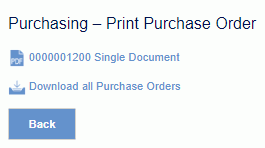
Following is the naming convention for the PDF files created by the Print process:
Note: If Mod number is null, then the report name will be PO_[PO Number of the Original Document]_MOD[PO Number of the Original Document]_MOD REPORT, etc.
Note: Depending on your browser, if you click on a link to view the document, and then navigate "Back" to the previous page, you may encounter a "Confirm Form Resubmission" page. In this case, please reload the page. In order to avoid this situation, right-click on the file link and click Open link in new tab or window.
Note: If the external comment is blank on a PO detail line, then the PO detail line description will be printed on the form. Otherwise, the external comment will be printed.