|
|
|
|
The purpose of this feature is to limit the number of Approvers that must approve a particular expense report or purchasing document (i.e., purchase requisition, purchase order, vendor invoice), depending on their Approval Authority Amount. Once an approver with an appropriate level of authority (i.e. an amount >= the submitted amount) has approved an item, it does not need to be approved by the other approvers in the approval group (with the exception of the "zero approver", as described below).
In order for this feature to be enabled, one of the following properties must be set to true:
Enable Dynamic Approval For Expense Reports (unasense.approval.authority.report) (enables this feature for expense reports)
Enable Dynamic Approval Sequence For Expense Requests (unasense.approval.authority.request) (enables this feature for expense requests)
Enable Dynamic Approval Sequence For Purchase Requisitions (approval_process.dynamic.approval.sequence.purchase_requisition) (enables this feature for purchase requisitions)
Enable Dynamic Approval Sequence For Purchase Orders (approval_process.dynamic.approval.sequence.purchase_order) (enables this feature for purchase orders)
Enable Dynamic Approval Sequence For Vendor Invoices (approval_process.dynamic.approval.sequence.vendor_invoice) (enables this feature for vendor invoices)
This feature only applies to the expense and purchasing documents approval process for Managers.
Amounts defined in Person Profile. If you are making use of the Dynamic Approval Sequence, then you will also see an amount next to each managers name on the approval group screens. This value is defined in the administrative Person Profile (expense tab and purchasing tab) for each manager.
Approval Order. If you are using this option, it is suggested that the approvers be ordered according to their approval amounts in ascending order (as shown in the example below from the Admin Setup Time and Expense Approval Groups screen) -- with the lowest amount at the top of the list, and progressively larger thresholds as you move down. This is not necessary, however, as the system will first sort the entries by amount during the approval process when this feature is enabled. Keeping your approval group in this order may just be less confusing if you're trying to follow the approval sequence. Any Manager having a $0.00 approval amount will be automatically sorted to the bottom of the approval list during the approval process. This sorting of the approval list does not physically occur on this screen, but rather is sorted by the system when the approval sequence is being used (e.g. during the approval process and on the Expense Status report Pending Approvers listing).
Note that the first approver in the list will always be required to approve the submitted expense regardless of the expense amount or their approval authority amount (that is, the first approver in the list after the list has been sorted by threshold amount).
Skip Approvers. Using the dynamic approval sequence would allow for an expense report or purchasing document to be approved -- while not necessarily requiring the approval of all Managers in the approval group. For example: given the approval hierarchy in the screen shot below, an expense report with an amount of $50.00 would only need to be approved by Chris Director. Further, an expense report with an amount of $200.00 would need to be approved by both Chris Director and Frank Controller. Essentially, we don't need to bother Gus Lead for these lower expense reports.
$0.00 Approver. There is an exception to this scheme. If any manager has an approval authority amount in their Person Profile less than or equal to $0.00 (null / empty is equivalent to $0.00), then that manager will be forced to approve or disapprove every expense item regardless of the previous manager's approval authority. This may come in handy if you want to have a final approver that must approve all expense reports (e.g. an expense finance audit manager -- who verifies receipts). If more than one $0.00 approver is listed, the approvals will be processed in the order in which these Managers appear in the Approver List.
Note: The following property can be enabled to allow for the skipping of the $0.00 approver for Expense Requests: Skip Zero Approver For Expense Requests (unasense.approval.authority.request.skip_zero_approver).
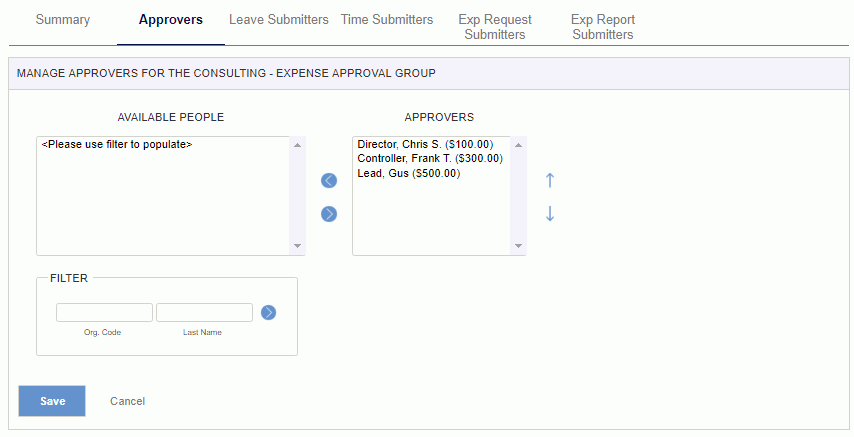
Given the example above, the following expense amounts would result in approvals needed from the following:
$95 -- would only need to be approved by the first approver
$295 -- would need to be approved by the first two approvers
$305 -- would need to be approved by all three approvers