|
|
|
|
This report provides a number of summaries for time data, expense data or both. Using the available selection criteria, you can summarize the output by a variety of attributes (e.g., by Project, Person, Labor Category, Pay Codes, etc), the output can include Bill or Cost information, and a capability exists to displayed results at various levels within your Task WBS. This report also includes financial document labor (when Reporting Options - Include Time is checked), and expense and item transactions (when Reporting Options - Include Expenses is checked) .
This report is available to users having any of the following roles: Administrator, P&R Administrator, and the following Project Administrators: Project Manager, Project Viewer, Project Lead, Project Approver, Customer, or Resource Requestor.
This report is available with all Unanet editions.
Topics covered on this help page include:
Selection Criteria (options available to tailor report output)
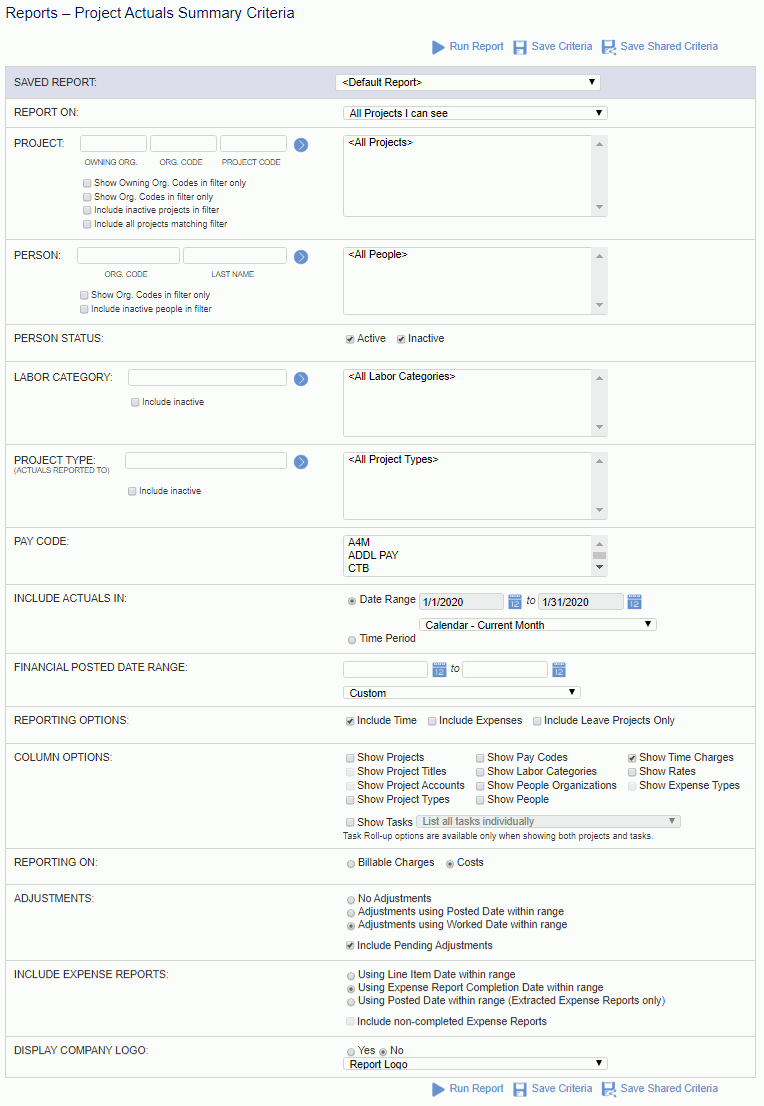
|
|
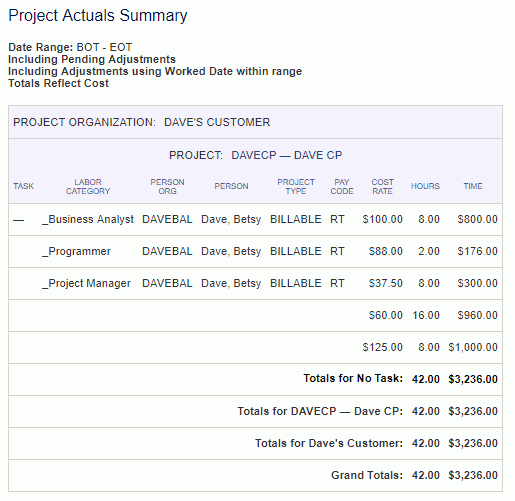
Project / Person sub-totals will only be displayed if one of the Show selection criteria options is selected (with the exception of the account number option).